Usually when we have many post in one blog, that blog look like not orderly. This is a problem from every blogger in the world, make read more is only one way we can do.
But have another way to make your blog to be more tidy.
ok .. don’t forget backup your template.hehehe..
Follow this step:
First Login on blogger -> on the blogger dashboard click layout -> choose edit html -> and then click 'Expand Widget Templates'
Find this code. you can use ctrl + F to find this code
<b:include data='post' name='post'/>
After you found that code change that code with this code…
<b:if cond='data:blog.homepageUrl != data:blog.url'> <b:if cond='data:blog.pageType != "item"'> <a expr:href='data:post.url'> <data:post.title/></a><br/><br/> <b:else/> <b:include data='post' name='post'/> </b:if> <b:else/> <b:include data='post' name='post'/> </b:if>
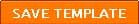
do something different from your blog?...
when you click category in your blog, and see… your post become like this



0 comments